#java regex
Explore tagged Tumblr posts
Text
Example of Regular Expression Character Classes
Let's look at the example of Regular Expression Character classes:
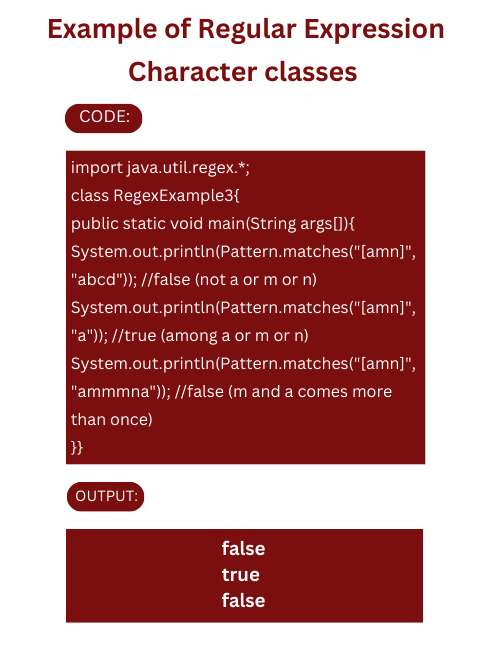
#java#programming#javaprogramming#code#coding#engineering#software#softwaredevelopment#education#technology#javaregular#regular#regex#javaregex#online
2 notes
·
View notes
Text
Demystifying Regular Expressions in Java: A Comprehensive Guide
What are Regular Expressions in Java? Regular expressions, often abbreviated as regex, are powerful tools used for pattern matching and string manipulation in Java programming. In this article, we’ll delve into the world of Regular Expressions in Java, exploring how they work, how to use them effectively, and providing a handy regex cheat sheet for quick reference. Understanding Regular Expressions in Java.....
How to Make Java Regular Expression Case Insensitive in Java
Regular Expression Matching - Tpoint Tech
#in java regular expression#java - regular expressions#java regular expression example#java regular expression example group#java regular expression matcher#java regular expression tutorial#java regular expressions#javascript regular expressions#python regular expressions#regex in java#regular expression#regular expression in java#regular expression in java 8#regular expression tutorial#regular expressions#regular expressions in java
0 notes
Text

Python is a widely used programming language that offers several unique features and advantages compared to languages like Java and C++. Our Python tutorial thoroughly explains Python basics and advanced concepts, starting with installation, conditional statements, loops, built-in data structures, Object-Oriented Programming, Generators, Exception Handling, Python RegEx, and many other concepts. This tutorial is designed for beginners and working professionals.
2 notes
·
View notes
Text
The text editors featured here can be used as word processors, but are more the sort of text editors that programmers should know about. They are all free, and many of them are open source, which means you can play around with the programming and extend them if you wish. They are all suitable for the OSX, and they all have links to websites where you can download clean copies of them (clean at the time of writing). There are just two that do not have links, but the reasons why not are given in the text. The tools are not ranked in any way. There are plenty mac text editors, however we have focused on listed down the free to use editors in this page. 1. TextMate 2 This is a MAC word processor and text editor that doesn’t appear on Apple iTunes because the restrictions are a little too tight. This is a word processing tool, and also a programming tool you can use to write code. It has nested scopes, project management, folding code sections, and regex-based search and replace. It is a public build, which means it can be altered and used for free. 2. Brackets This is a free program that is actually open-source, so you are able to gain access to the code and change it yourself. It is mainly used by developers and web designers. The updates you receive are actually from Adobe. It's developed using HTML, CSS and JavaScript. If you want to use it for your writing, then the inline editing functions are good, plus you could program the tool and change it to make your own personal word processor (if you have the programming skills). 3. Aqua Macs This is a text editor that is open source and is a Mac-Friendly distribution of the GNU EmaCustomer support text editor, which is a very complex program that not everybody can make use of. This tool is a repackaged version of the more complex program. It is an editor for text, HTML, LaTeX, C++, Java, Python, R, Perl, Ruby, PHP, and more. They do not ask you to pay for the program, but they are hoping for donations so they may keep the project alive and keep offering updates. 4. TextWrangler This tool has been around for a long time. It has word processor capabilities and software development capabilities too. It is a smaller offshoot program of the much larger Bare Bones Software's BBEdit. TextWrangler has core editing and transformation functions that make it a great word processor and text editing tool for writers and programmers. 5. MacVim The MacVim program is fairly popular in the sense that most programmers and Mac users have heard of it, in the same way that Windows programmers have heard of Notepad++. Vim was released in 1991 for the Amiga and was based on the "vi" text editor that was commonly seen on UNIX systems. The Vim text and code editor is now a cross platform entity and the MacVim editor is simply the OSX version of that same Vim program. 6. Atom There are a lot of good text editors on Linux, Mac and Windows, and this is yet another one of them that you can get for free. It is open source and maintained through github, plus it has a very large user-submitted package library. It has fuzzy search, a files system browser, code folding, it offers multiple panes for editing, support for TextMate themes, an extension library and multi-section for quick editing. 7. Emacs/Carbon This is the Mac-friendly distribution of the GNU Emacs text editor. It is a lot more simple and easy to use than the full GNU Emacs (that is also listed on this article). It is still extendable and offers a lot to people that are more technically minded and who value the many advanced features that come with it. Some say it is similar to the Aquamacs program. 8. TextEdit This is the text editor that comes with your OSX operating system. It is basic and part of the operating system bundle. It will not satisfy advanced users or people that have to use it all the time, but it is enough to give you something instead of leaving you with nothing. 9. GNU Emacs This is a text editor that was originally created in 1976.
It is free and open source and it is still on offer today because it can be extended far more than most any other text editor available for free. It has virtually limitless extensibility. It can be transformed into specialist software that may be used for editing different files and lists, spreadsheets and databases too. Emacs may be used for writing, testing, and compiling software and may be used for writing "human" languages. You can use the software to compare two different types of files, browse files from your command line interface, access mail and/or access RSS feeds. The editor is fairly complex, but very useful if you know how to make the most of it and extend it. 10. Smultron At the time of writing, the Tuppis developer website has been closed down, which means you will need to pull this tool from a sharing site or program-download website. The Smultron tool is a Leopard-centric text editor that has pleasing icons and a smoothly designed interface. It has code highlighting, a system file management and automatic authentication. It allows for HTML previews and you can get it for free, so do not pay any download-websites. When you download the tools, even if you download what people consider to be clean copies, do a little work to check to see if they are leaving back doors in their security. Stealing your programming code may be valuable, and it is not beyond or above a tool updater to add a small security hole. Luckily, if you are using the open source tools as a programmer, then you can check the programming yourself to look for problem areas. The list is not ranked because there is no saying which tool will suit you the best. There are times when you may use a text editor enough times that eventually you get used to it, but since you have a choice when it comes to free editors, why not download and use a few of them to see which one fits you the best? There are sometimes convenience tools hidden in these text editors that may make your life a lot easier. Stephanie Norman is a professional writer from Sydney with for 4 years of experience. She writes business, creative, and academic content. Also, sometimes she provides editing service at Australian Writings, a company that offers assignment help and assistance for students. You can follow her at Facebook and Google+.
0 notes
Text
Text Processing Software Development

Text processing is one of the oldest and most essential domains in software development. From simple word counting to complex natural language processing (NLP), developers can build powerful tools that manipulate, analyze, and transform text data in countless ways.
What is Text Processing?
Text processing refers to the manipulation or analysis of text using software. It includes operations such as searching, editing, formatting, summarizing, converting, or interpreting text.
Common Use Cases
Spell checking and grammar correction
Search engines and keyword extraction
Text-to-speech and speech-to-text conversion
Chatbots and virtual assistants
Document formatting or generation
Sentiment analysis and opinion mining
Popular Programming Languages for Text Processing
Python: With libraries like NLTK, spaCy, and TextBlob
Java: Common in enterprise-level NLP solutions (Apache OpenNLP)
JavaScript: Useful for browser-based or real-time text manipulation
C++: High-performance processing for large datasets
Basic Python Example: Word Count
def word_count(text): words = text.split() return len(words) sample_text = "Text processing is powerful!" print("Word count:", word_count(sample_text))
Essential Libraries and Tools
NLTK: Natural Language Toolkit for tokenizing, parsing, and tagging text.
spaCy: Industrial-strength NLP for fast processing.
Regex (Regular Expressions): For pattern matching and text cleaning.
BeautifulSoup: For parsing HTML and extracting text.
Pandas: Great for handling structured text like CSV or tabular data.
Best Practices
Always clean and normalize text data before processing.
Use tokenization to split text into manageable units (words, sentences).
Handle encoding carefully, especially when dealing with multilingual data.
Structure your code modularly to support text pipelines.
Profile your code if working with large-scale datasets.
Advanced Topics
Named Entity Recognition (NER)
Topic Modeling (e.g., using LDA)
Machine Learning for Text Classification
Text Summarization and Translation
Optical Character Recognition (OCR)
Conclusion
Text processing is at the core of many modern software solutions. From basic parsing to complex machine learning, mastering this domain opens doors to a wide range of applications. Start simple, explore available tools, and take your first step toward developing intelligent text-driven software.
0 notes
Text

suck, and i cannot stress this enough, my cock to the fucking base
#that's what she said#period will be a store#think coffee shop meets traditional bookstore#belle's dream#found it#park city#utah#good books#for children#pictures#gender#contemporary#they all say that#mary's alamo#soul tech#life as hacked#soul as auctioned#soul as timeshare#time as rented#interest compounds#often#nonstop#pass go as often as you like#quicksilver#transistors are zapped together#machines are printed#tale is already old#mass is produced one t[(sp)|(bs)] at a time#pinch of salt#dash of mischief
122K notes
·
View notes
Text
CS 361: Project 1 Part 3 (Regular Expressions)
1 Project Overview In this project, you will write a code that constructs an NFA for a given regular expression (RegEx). You will have to parse a RegEx in some way. We suggest you to use recursive descent parsing see http://matt.might.net/articles/parsing-regex-withrecursive-descent/ for an excellent explanation and some code snippets. 2 Objectives • Using Java Archive files, i.e., jar files, in…
0 notes
Text
Google Analytics 4 Regex (Regular Expressions) Use Cases

What Regular Expresión RegEx is in GA4? - ⚡ Definition: A Regular Expression (RegEx) is a sequence of characters that defines a search pattern. It allows you to match, locate, and manipulate specific patterns within text, including website data in GA4. - 👍 Purpose: RegEx enables you to create more refined and accurate segments, filters, and analyses in GA4, revealing insights that would be difficult to uncover using standard methods. How RegEx are categorized? RegEx can be categorized by the type of syntax they use, the type of languages they support, and the type of engines they run on. Here are some examples of each category: Syntax: There are different syntaxes for writing RegEx, such as POSIX, Perl, PCRE, ECMAScript, and more. Each syntax has its own rules and features, such as metacharacters, quantifiers, modifiers, and groups. Some syntaxes are more expressive and powerful than others, but they may also be more complex and less portable. Languages: There are many programming languages and frameworks that support RegEx, either natively or through libraries. Some of the popular ones are Python, R, Java, C#, JavaScript, Ruby, PHP, and more. Each language may have its own implementation and variant of RegEx, which may differ slightly from the standard syntax or semantics. Engines: There are different types of engines that process RegEx, such as DFA, NFA, and hybrid. Each engine has its own advantages and disadvantages, such as speed, memory, backtracking, and lookahead. Some engines are more efficient and robust than others, but they may also have more limitations and trade-offs. The most popular RegEx engines available in 2024 are: - PCRE: Perl Compatible Regular Expressions, a library that implements most of the features of Perl RegEx, as well as some extensions. It is widely used by many languages and applications, such as PHP, R, Python, Apache, Nginx, and more. - ICU: International Components for Unicode, a library that provides support for Unicode and internationalization, as well as RegEx. It is used by many languages and platforms, such as Java, Swift, .NET, Qt, and more. - RE2: A library that implements a fast and safe RegEx engine, based on a hybrid of DFA and NFA. It is designed to avoid the exponential worst-case complexity of backtracking engines, and to handle large inputs efficiently. It is used by languages and applications such as Go, Python, Ruby, and more. Why RegEx is so important to me, and why it should be to you. With over 11 years under my belt creating digital campaigns that truly move the needle, I've seen it all when it comes to analytics. But nothing has captured marketers' curiosity lately more than GA4 (Google Analytics 4). As Google completes its sunsetting of Universal Analytics, there’s a whole new world of possibilities opening up. And one lesser known but incredibly powerful feature is regular expressions or “regex”. I admit that when I first heard about regex, I pictured some complex coding syntax only engineers use. Boy was I wrong! Regex is actually easy to grasp (more on that shortly) and unlocks game-changing tracking in GA4 for businesses of any size. At its core, a regular expression or “regex” is just a search pattern used to match certain strings of text. But this unassuming concept offers marketers like us extraordinary precision. We can track and target website activity in entirely new ways not possible before. For example, say your ecommerce store has product IDs with a specific prefix like “PRO123”. With regex, you could track revenue, clicks or other behavior on just those products in GA4 with a few keystrokes. The use cases are nearly endless. In this guide, we’ll break down everything you need to start wielding the full power of regex today. I’ll explain what regex is, why it matters now more than ever, and walk through real examples that work from my own analytics projects. Let’s dive in! The building blocks: Key metacharacters used in GA4 regex The Forward Slash (/) metacharacter The forward slash metacharacter plays a key role in GA4 regex by delimiting the start and end of the pattern. Anything between two forward slashes "/" becomes interpreted as the actual regex syntax to match text against. Proper usage of forward slashes is essential for well-formed regex. The Back Slash () metacharacter The backslash metacharacter helps "escape" other regex symbols, allowing you to match those literal characters instead of their special meaning. For example, if you needed to match an actual "." in text, you would use "." in your regex. The backslash gives tremendous flexibility. Caret (^) and what it does The caret symbol matches the very start of a string of text. For example, "^Mission" would look for the word "Mission" only at the beginning of a URL or other input. This allows precise control for start-of-string matching. Extremely useful! Dollar sign ($) explained Like the caret but opposite, dollar sign matches just the end of the input string. You could search for "html$" to find html pages only. Or "2023$" to match dates ending in that year. Another way to target precise text positions. Brackets - Their role Bracket metacharacters allow grouping multiple characters/words to match in a single place in the regex. For example, would match just x, y or z in that position. Incredibly versatile for custom group matching! Parentheses () metacharacter Similar to brackets but parentheses group text/patterns while also capturing that piece of matched text for additional processing. Extra utility while grouping regex logic. Question Mark (?) and what it means The question mark metacharacter allows 0 or 1 matches of the preceding character/group. For example, "colou?r" would match both "color" and "colour". Optional matching. Plus sign (+) metacharacter The plus sign metacharacter allows 1 or more repetitions of the previous character/group. For example "A+" matches "A", "AA", "AAA" etc. Useful for broad matches. Asterisk (*) sign function Similar to plus, the asterisk allows 0 or more matches of the preceding character/group. For example "Data" would match "Data", "Database", "DataPoints" etc. Another broad matcher. Dot (.) metacharacter purpose One of the most useful metacharacters, dot "." matches ANY single character except newlines. Combine it with + and * for powerful broad matching quickly! Pipe Symbol (|) usage The pipe symbol acts as an OR operator in regex, allowing matches from multiple patterns. For example "cat|dog" would match occurrences of either "cat" OR "dog" in the input text. This provides more flexible pattern matching. Exclamation (!) metacharacter The exclamation point negates or inverts the meaning of whatever follows it in the regex. For example "!Mission" would match any text NOT containing the word Mission. Another way to precisely control matching. Curly Brackets {} usage Curly brackets set a custom quantity or range for the preceding character/pattern. For example "d{3}" matches exactly 3 digits, while "d{3,5}" matches 3 to 5 digits. Tremendous way to define restricted repetition. White spaces role ⬜ Whitespace metacharacters like "s" match generic spaces, tabs, newlines etc. You can search for "S" to require non-whitespace at that position. Helpful for pattern precision when whitespace matters. Crafting regex patterns properly in GA4 Through the years testing analytics implementations, I’ve seen plenty of clever regular expression attempts backfire due to subtle syntax issues. Even what appears to be flawlessly crafted regex logic can fail hard if you don’t follow best practices. Trust me, after an all-nighter spent debugging a malfunctioning regex pattern character-by-character, I learned proper regex hygiene the hard way! But following a few simple guidelines can help your patterns work smoothly right off the bat. - First, always surround your full regex with delimiting forward slashes - like putting punctuation marks around a sentence. We generally aim to match entire strings/parameters, not just parts. Adding the start ^ and end $ metacharacters helps by anchoring patterns accordingly. When nesting metacharacters, use plenty of whitespace and liberal comments explaining the logic. Regex may be concise but can get complex quickly! Well-formatted patterns are far easier to adjust later when needs change. - Finally, test early and often! GA4 offers a handy regex validator under the Admin section, but I always build a quick tag to evaluate against real site data. Between those two testing methods, flawed patterns get identified fast before tag deployment. Speaking of testing, let me share an example regex pattern for Google Analytics 4 that recently helped one of my ecommerce clients... Code snippet ^/product/.*/d+$ This regex pattern matches any page path that starts with "/product/" followed by any string of characters, an underscore, and then a sequence of digits. This means that it will match page paths like "/product/mens-clothing/shirts/red-shirt", "/product/womens-accessories/handbags/black-clutch", and "/product/kids-toys/puzzles/dinosaur-puzzle". This regex pattern was used to create a filter in Google Analytics 4 that only included visits to product pages. This allowed the client to track conversions, such as purchases, that were made from these pages. Here is an example of how to use this regex pattern to create a filter in Google Analytics 4: - Go to the Data Stream settings for your property. - Click on the Configure Tag Settings tab. - Scroll down to the Filters section. - Click on the Create filter button. - Select Matches regex as the filter type. - Paste the following regex pattern into the Regular expression field:^/product/.*/d+$ - Click on the Save button. This helped to ensure that only visits to product pages would be included in my client's Google Analytics 4 reports. This made it easier for us to track conversions from these pages. Quick regex creation tips for GA4 I’ve learned, the hard way, that speed and agility are everything when it comes to analytics implementation. The best ideas mean nothing if you cannot test and iterate on them rapidly. Luckily, regex delivers on both fronts - providing tremendous flexibility without complexity once you know some key tips. - First, leverage online regex testers and cheatsheets liberally. I always keep a few handy references open as I build, double checking syntax or inspiration for new approaches. They cut down on silly errors and unlock advanced techniques faster. - Similarly, do not try to memorize every metacharacter! I focus on learning the 5-6 most versatile building blocks first, like dots, brackets, braces etc. Combined creatively, they can handle ~90% of use cases quickly. Lean on guides to fill in the remaining syntax as needed. - Finally, do not reinvent the wheel each time. Archive and comment old regex patterns for easy reuse. Tweak stored snippets rather than coding everything fresh. Review examples from community forums and analytics leaders to inspire new ideas. Compounding prior work pays dividends with regex! Let me walk through a real example from a recent campaign leveraging these tips to rapidly implement regex tracking... Example for rapidly implement regex tracking using Google Analytics 4 Scenario The client wanted to track specific campaign events, such as newsletter signups or lead generation forms, from various sources, including email links, social media posts, and paid ads. They were using Google Analytics 4 (GA4) as their analytics platform. Challenge The client was struggling to create and maintain effective tracking for each campaign event across all these different sources. They were using a mix of manual event tracking and custom dimensions and metrics, which was becoming increasingly complex and difficult to manage. Solution We introduced regular expressions (regex) to the client's tracking strategy. Regex is a powerful tool that can be used to extract specific information from URLs and other data sources. This allowed us to create more streamlined and flexible tracking rules that could be applied to all their campaign events, regardless of the source. Implementation We followed the three key tips mentioned above: - Leveraged online regex testers: We used online regex testers to validate our regex patterns before implementing them in GA4. This helped us to avoid syntax errors and ensure that our tracking was accurate. - Focused on the most versatile metacharacters: We prioritized learning the most common and versatile metacharacters, such as dots, brackets, and braces. This allowed us to create patterns that could handle a wide range of use cases with minimal complexity. - Reused existing regex patterns: We kept track of existing regex patterns and reused them whenever possible. This saved us time and effort, and it also ensured consistency in our tracking across different campaigns. Results! By using regex, we were able to significantly simplify the client's tracking strategy. They were able to create more accurate and granular tracking rules, and they were able to implement these rules more quickly and easily. This also helped them to identify and measure campaign performance more effectively. Unleashing regex in GA4 - where can you use it? While the fundamentals of regular expressions center around sophisticated text matching and parsing, we as analysts ultimately care about actionable data. All the processing power behind regex means nothing if we cannot integrate that logic to amplify our analytics capabilities. Luckily, GA4 provides numerous integration points to bake regex directly into your implementation's workflow. In this section, we will explore some of the top place’s regex can deliver value: - Using regex for setting up subproperties on GA4: To match mobile device user agents, you can use a regex pattern like this: /^(Android|iPhone|iPad|iPod|BlackBerry|Windows Phone)/i This will match any user agent that starts with one of the listed mobile device names, case-insensitively. You can add more devices to the list if you want. - Configuring site search tracking without query parameters: To identify search terms from the search box URL structure, you can use a regex pattern like this: /search/(+)/ This will match any URL that contains /search/ followed by one or more characters that are not slashes, and capture the search term in a group. For example, if the URL is https://example.com/search/flowers/, the regex will match and capture flowers as the search term. - Refining referral exclusion lists: To exclude traffic from your own internal tools, you can use a regex pattern like this: /^(localhost|127.0.0.1|192.168.|10.|172.(1|2|3))/ This will match any URL that starts with localhost, 127.0.0.1, or an IP address that belongs to a private network. You can add more domains or IP ranges to the list if you want. - Creating granular data filters in Exploration reports: To filter for sessions with product page views that contain a specific brand name, you can use a regex pattern like this: /products/.*?/brand-name/ This will match any URL that contains /products/ followed by any number of characters (as few as possible) followed by /brand-name/. For example, if the brand name is nike, the regex will match URLs like https://example.com/products/shoes/nike/ or https://example.com/products/clothing/nike/jackets/. - Setting up custom events via Google Tag Manager: To capture button clicks on specific page elements, you can use a regex pattern like this: /button/ This will match any HTML tag that is a button with an id attribute, and capture the id value in a group. For example, if the button tag is Submit, the regex will match and capture submit as the id value. - Organizing content groups: To create a content group for blog articles, you can use a regex pattern like this: /blog/(d{4})/(d{2})/(d{2})/(.+)/ This will match any URL that contains /blog/ followed by a date in the format YYYY/MM/DD followed by a slug, and capture the year, month, day, and slug in separate groups. For example, if the URL is https://example.com/blog/2023/04/14/learn-regex/, the regex will match and capture 2023, 04, 14, and learn-regex as the date and slug values. - Building targeted audiences: To create an audience of users who have visited product pages with certain keywords in the URL, you can use a regex pattern like this: /products/.*(keyword1|keyword2|keyword3)/ This will match any URL that contains /products/ followed by any number of characters followed by one of the listed keywords. You can add more keywords to the list if you want. For example, if the keywords are shoes, bags, and hats, the regex will match URLs like https://example.com/products/shoes/nike/ or https://example.com/products/accessories/bags/leather/. - Modifying events in the GA4 UI: To standardize product names in purchase events, you can use a regex pattern like this: /^(.+)s+((.+))$ This will match any product name that consists of two parts separated by a space and enclosed in parentheses, and capture the two parts in separate groups. For example, if the product name is Nike Air Max (Blue), the regex will match and capture Nike Air Max and Blue as the product name and color values. - Matching multiple domains or subdomains in cross-domain tracking or filters. To match example.com, blog.example.com, and store.example.com, you can use a regex pattern like this: ^(example.com|blog.example.com|store.example.com)$ - Extracting custom dimensions or metrics from URLs or page titles using Google Tag Manager. To extract the author name from a blog post URL like https://example.com/blog/2023/04/14/learn-regex-by-john-doe/, you can use a regex pattern like this: /blog/d{4}/d{2}/d{2}/.+-(.+?)/$ This will capture the author name (John Doe) in a group. - Validating form fields or input values using Google Tag Manager. To validate an email address input, you can use a regex pattern like this: /^+@+.{2,}$/ This will match any email address that follows the standard format. - Creating custom channel groupings based on campaign parameters or source/medium values. To create a custom channel grouping for social media traffic, you can use a regex pattern like this: /(facebook|twitter|instagram|linkedin|pinterest)/ This will match any source or medium that contains one of the listed social media platforms. - Creating custom alerts based on specific conditions or thresholds. To create a custom alert for when the bounce rate of a landing page exceeds 80%, you can use a regex pattern like this: /landing-page/ This will match any page that contains /landing-page/ in the URL. These are just some of the many possible use cases for regex in Google Analytics. You can find more examples and resources in this practical guide from Google, this beginner’s guide, this essential guide, this ultimate guide, or this regex guide. 😊 Validate Regex Patterns in GA4 the Right Way Crafting airtight regex logic requires testing - and LOTS of it! After over a decade cooking up digital analytics implementations, I've seen even the most beautifully crafted regular expressions fail hard once unleashed on actual visitor data. Trust me... that brutal moment when your perfect regex works flawlessly in testing but totally unravels with production traffic? Save yourself the pain! 😓 The good news? GA4 bakes in all the tools you need to launch regex patterns confidently. Read the full article
0 notes
Text
Achieve Java Excellence: With Java Course in Pune at Cyber Success

Elevate Your Java Skills: Advanced Java Course in Pune at Cyber Success
In the ever-evolving technological world, mastering programming languages is the key to unlocking a successful career. Java programming is known for its versatility and scalability, popular among developers. One of the most powerful tools in the Java Developer Toolkit is the ability to handle string operations efficiently. At Cyber Success Institute, we offer the Best Java course in Pune that will prepare you for Java programming from basic concepts to advanced concepts, advanced wiring and adaptation to real-world challenges. String is the backbone of many applications, and understanding how to work with them is important for any aspiring full-stack developer. Whether you’re developing a web application, mobile application, or enterprise solution, handling threads effectively can make your code more robust and efficient. Whether you are a beginner in programming or an experienced person who wants to expand your skills, our Java course in Pune is suitable for everyone.
Learn Essential String Operations: The Art of Coding with Java Classes in Pune
String are everywhere in programming. From user input to data processing and output generation, they play an important role. Whether you’re developing a web application, mobile application, or enterprise solution, handling threads effectively can make your code more robust and efficient. Understanding string functions requires you to consider the beauty and power of Java programming. At the Cyber Success Institute, our Advanced Java Classes in Pune cover a wide variety of string functions that are fundamental to coding success. Every application consists of data, and strings are often used to represent and manipulate this data. From simple text conversions to complex data parsing, string operations empower developers to extract, transform, and organize data as needed. Skills in string manipulation allow you to efficiently manipulate data, whether you’re working with JSON, XML, CSV, or other data formats, making your applications more flexible and robust.
Features Of Strings with Java Training Classes in Pune at Cyber Success
At The Cyber Success Institute, our advanced Java courses cover a wide variety of string functions that are fundamental to coding success:
Communication: Learn to touch lines effortlessly, for strength and flexibility with our Java Training Classes in Pune.
Substring Extraction: Learn the art of extracting specific string segments, increasing your data processing capabilities.
String Comparison: To ensure that your applications are logical and error-free, develop the skill of accurately comparing strings with the best Java Course in Pune.
String Length: Understanding how to measure and manage string length, which is fundamental to data processing.
String Replacement: Learn to find ways to replace characters or sequences in a string, while maintaining data integrity with Java Course in Pune at Cyber Success.
Case Conversion: It is the ability to change string cases easily, ensuring consistency and accuracy across all your applications.
Unlock New Possibilities with Advanced String Manipulation with Java Classes in Pune
Strings play an important role in the creation of dynamic web pages, emails, reports, and more. Through the proper use of strings, templates and layouts, you can tailor content to the user’s preferences and behaviors, enhancing the overall user experience and engagement. At Cyber Success Institute, we believe in empowering education. Our Java course in Pune goes beyond the basics and goes deeper into string efficiency Go to those who take your coding to new heights:
Regular comment: Use the power of regex for incredible pattern consistency and accuracy.
StringBuilder and StringBuffer: Optimize your string processing for performance and efficiency.
Unicode and Encoding: Embrace internationalization and develop applications for a global audience.
Immutable strings: Take the concept of immutability and use it to write more secure and reliable code.

Why Choose Cyber Success for Java Training Classes in Pune?
At The Cyber Success Institute, we believe in empowering education. We have designed our syllabus for Java course in Pune with industry experts to equip you with the skills and knowledge to develop a deep understanding of Java programming. Choosing Cyber Success Institute means embracing practical, hands-on experience guided by industry experts. Our comprehensive, curriculum of Java course covers everything from basic to advanced Java topics, ensuring you have the skills you need for real-world applications. We focus on your career development through resume building, interview preparation and solid professional support. We cater to your unique needs with flexible learning methods and personalized attention. Join us to unlock your potential and start a successful career in Java development.
Here are some features of the Java Course in Pune at Cyber Success Institute
Expert Trainers: At Cyber Success, our trainers are industry experts with extensive experience in Java development. They bring their wealth of knowledge and practical insights to the classroom, providing you with a rich and relevant learning experience. Their guidance will help you navigate the complexities of Java programming, making your learning journey easier and more enjoyable.
Comprehensive and updated curriculum: The technology industry is constantly evolving, as is our curriculum. We ensure that our Java course in Pune is constantly updated with the latest trends and advancements in the industry. From basic syntax and control structure to advanced topics like multithreading, networking, and database connectivity, our course covers everything you need to become a proficient Java developer.
Focus on career development: We are committed to your success, to learning Java and building a rewarding career. Our Java course in Pune has sessions dedicated to career development, such as resume, interview preparation and job search strategies. We also offer mock interviews and group discussion opportunities to help you prepare for a competitive job market.
Supporting Learning Communities: When you join the Cyber Success Institute, you become part of a supportive and collaborative learning team. Our students and graduates form like-minded individuals who are passionate about technology and learning. These communities provide valuable opportunities for networking, knowledge sharing, and mutual support.
Support during Placement: Our commitment to your success doesn’t end when you graduate. We offer solid placement support to help you find the job of your dreams. Our placement cell has close ties with leading companies in the industry.
Conclusion:
Embarked on a journey to become a proficient Java full-stack developer. Mastering string operations and manipulation operations is just the beginning. At the Cyber Success Institute, we are committed to helping you unlock your potential and achieve your career goals. Imagine you’re an accomplished Java full-stack developer, and you’re building applications that make a difference. At the Cyber Success Institute, we believe in your power and are committed to helping you achieve your dreams. Our Java course in Pune is about transformation, empowerment and unlocking your true potential.
Are you ready to improve your coding skills and become a Java expert? Join us at the Cyber Success Institute and take your first steps toward a rewarding career in full-time development.
Register today and start your journey to master Java programming and string operations. Your future awaits you!
Attend 2 Demo Sessions FREE!
To know more in detail about the course, visit: https://www.cybersuccess.biz/all-courses/java-course-in-pune/
To secure your place, visit: https://www.cybersuccess.biz/contact-us/
📍 Our Visit: Cyber Success, Asmani Plaza, 1248 A, opp. Cafe Goodluck, Pulachi Wadi, Deccan Gymkhana, Pune, Maharashtra 411004
📞 For more information, call: +91 9226913502, 9168665644, 95037 70228
0 notes
Text
Regex Character Classes
Let's look at the Regex character classes:
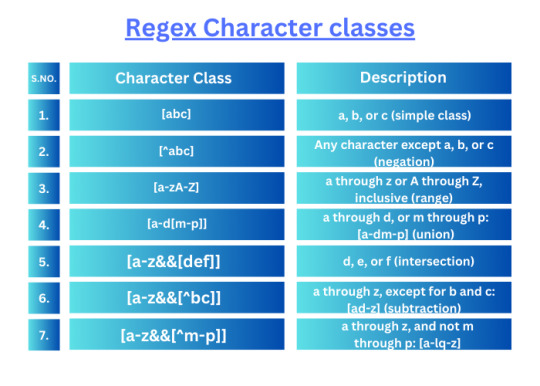
#java#programming#javaprogramming#code#coding#engineering#software#softwaredevelopment#education#technology#javaregular#regular#regex#javaregex#online
3 notes
·
View notes
Text
Great tips for making RegExp more readable: 1) Add the (?x) so that whitespace are ignored (such as newlines -> can break over multiple lines) and you can include line comments with # whatever.... 2) Use named capture groups for self-documentatiion via ?<label>, as in (?<id>\d+). (Beware: you then also need to use those to access the matched values, as in (.group matcher "id"). The follow-up blog shows how to make extracting all groups at once easier on Java 20+.)
0 notes
Text
The Best Free Online Web Tools JSON BAY
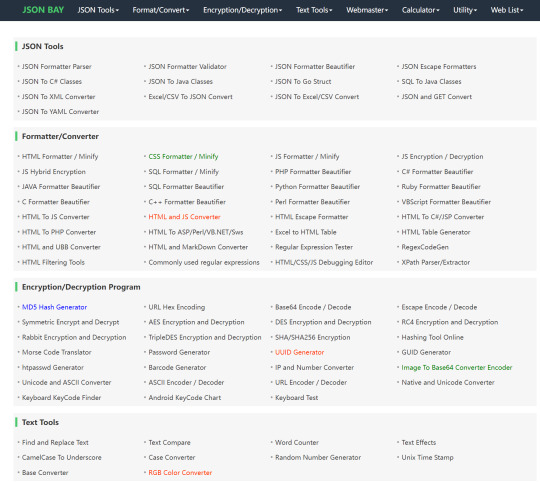
JSON Formatter,JSON Parser,JSON Validator,JSON Converter,Excel to JSON,JSON to Excel,HTML Formatter,CSS Minifier,JavaScript Minify,Code Encryption,SQL Beautifier,PHP Formatter,Java Code Formatter,Python Beautifier,Regex Tester,Encryption Tools,Text Manipulation,Webmaster Tools,Online Calculators,Utility Tools,Code Conversion,Data Encryption,Web Debugging,SEO Optimization Tools,Web Development Utilities
#JSON#JSONFormatter#JSONParser#JSONValidator#JSONBeautifier#JSONToCSharp#JSONToJava#JSONToGo#SQLToJava#JSONToXML#ExcelToJSON#CSVToJSON#JSONToExcel#JSONToCSV#JSONToYAML#HTMLFormatter#CSSFormatter#JSFormatter#JSEncryption#JSDecryption#SQLFormatter#PHPFormatter#CSharpFormatter#JavaFormatter#PythonFormatter#RubyFormatter#CFormatter#CPlusPlusFormatter#PerlFormatter#VBScriptFormatter
0 notes
Text
Tutorial Cara Penggunaan Regular Expressions Bahasa Java
Untuk pengolahan teks yang lebih rumit, biasanya kita butuh bantuan Regular Expressions atau sering disingkat sebagai Regex. Regex dapat digunakan untuk mencari, mengganti, atau memanipulasi string. Dalam tutorial Duniailkom kali ini kita akan bahas cara penggunaan RegEx dalam bahasa pemrograman Java. Pengertian Regular Expressions Regular expressions (regex) adalah serangkaian karakter yang…

View On WordPress
1 note
·
View note
Text
"Coding in Java with Confidence: A Step-by-Step Mastery Guide"
Java is one of the most popular and widely used programming languages and platforms, offering a versatile environment for developing and executing programs across various domains. It is renowned for its speed, reliability, and robust security features. Its ease of learning, uncomplicated syntax, and roots in C++ make it accessible to programmers of different backgrounds. Java simplifies memory management through its automatic garbage collector, which efficiently cleans up unused objects.
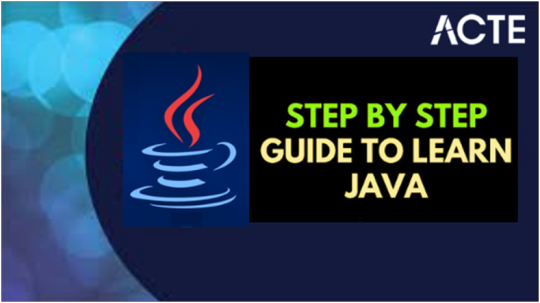
For Beginners commencing on the Path to Java Mastery, This In-Depth Step-by-Step Guide Serves as Your Companion:
Understanding Java: Before venturing forth, it's imperative to answer fundamental questions about Java, such as its nature, reasons for popularity, and distinctive features. Gain clarity on Java by exploring informative articles that not only provide insights but also guide you on the path to effective learning.
Java Environment: A solid understanding of the environment in which Java operates is essential. Familiarize yourself with the intricacies of this environment, including the Java Virtual Machine (JVM). Discover more about the JVM, its architecture, and operational mechanisms by reading this informative article.
Java Programming Basics: Proficiency in any programming language begins with a strong grasp of its fundamentals. Explore into the basics of Java programming through articles that provide in-depth knowledge in a clear and concise format.
Object-Oriented Programming (OOPs) in Java: Java is a prime example of an object-oriented programming (OOP) language. To master Java, it's essential to understand OOP concepts, which simplify program structure by breaking it down into manageable objects.
Classes and Objects in Java: Classes and objects form the foundational concepts of object-oriented programming in Java. They represent real-world entities and serve as the building blocks for Java programming.
Constructors in Java: To efficiently harness the power of Classes and Objects, a comprehensive understanding of Constructors in Java is indispensable. Constructors play a vital role in initializing an object's state. Much like methods, constructors consist of a set of instructions executed at the time of object creation.
Methods in Java: Methods in Java encompass collections of statements designed to execute specific tasks and return results to the caller. Methods can perform specific tasks without necessarily returning values.
Strings in Java: Strings, defined as arrays of characters in Java, exhibit a unique ease of implementation compared to other programming languages. Even beginners can navigate the intricacies of Java's string handling.
Arrays in Java: Arrays in Java differ significantly in their functionality from those in C/C++.
Collections in Java: Collections in Java encapsulate individual objects into cohesive units. Java's Collection Framework furnishes a comprehensive set of classes and interfaces to facilitate the effective management of object collections.
Generics in Java: Generics in Java bear similarities to templates in C++. They empower the parameterization of methods, classes, and interfaces with types, including user-defined types. Classes such as HashSet, ArrayList, and HashMap effectively leverage generics, accommodating various data types.
Stream API in Java: The Stream API, introduced in Java 8, emerges as a potent tool for processing collections of objects. A stream represents a sequence of objects supporting a range of methods that can be pipelined to achieve specific outcomes.
Exceptions and Exception Handling in Java: Exception handling emerges as a recurring theme throughout the learning journey of Java. Unwanted or unexpected events, termed "EXCEPTIONs," may disrupt the orderly progression of program instructions during runtime.
Regular Expressions (Regex) in Java: While the term "Regular Expression" may appear unfamiliar, its significance in development cannot be overstated.
Multithreading in Java: Multithreading constitutes a distinctive Java feature facilitating concurrent execution of multiple program segments to maximize CPU utilization.
File Handling in Java: Java extends its support for file handling, enabling users to manage files by reading, writing, and engaging in various other file-related operations.
Packages in Java: In Java, packages serve as a mechanism for encapsulating a cluster of classes, sub-packages, and interfaces.
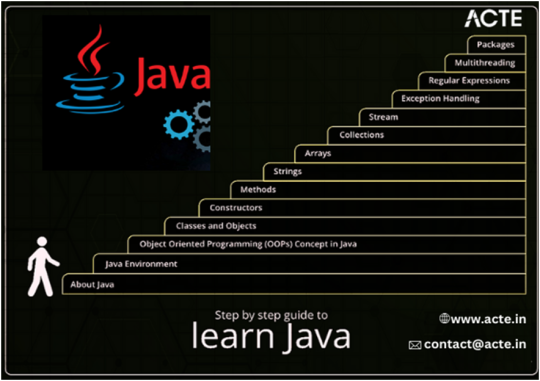
If you're interested in expanding your knowledge of Java, consider exploring ACTE Technologies. Their instructors are highly skilled and adept at teaching. You have the flexibility to learn Java online or in a traditional classroom setting. Java learning program at ACTE Technologies provides certifications and job placement assistance. In summary, mastering Java demands patience, dedication, and consistent practice. Staying committed to enhancing your skills is crucial. With sustained effort, you can become proficient in the language and leverage it to develop diverse applications and projects.
0 notes
Text
RegEx: What is a Regular Expression in GA4 (Google Analytics 4) and Why it Matters

What Regular Expresión RegEx is in GA4? ⚡ Definition: A Regular Expression (RegEx) is a sequence of characters that defines a search pattern. It allows you to match, locate, and manipulate specific patterns within text, including website data in GA4. 👍 Purpose: RegEx enables you to create more refined and accurate segments, filters, and analyses in GA4, revealing insights that would be difficult to uncover using standard methods. How RegEx are categorized? RegEx can be categorized by the type of syntax they use, the type of languages they support, and the type of engines they run on. Here are some examples of each category:Syntax: There are different syntaxes for writing RegEx, such as POSIX, Perl, PCRE, ECMAScript, and more. Each syntax has its own rules and features, such as metacharacters, quantifiers, modifiers, and groups. Some syntaxes are more expressive and powerful than others, but they may also be more complex and less portable.Languages: There are many programming languages and frameworks that support RegEx, either natively or through libraries. Some of the popular ones are Python, R, Java, C#, JavaScript, Ruby, PHP, and more. Each language may have its own implementation and variant of RegEx, which may differ slightly from the standard syntax or semantics.Engines: There are different types of engines that process RegEx, such as DFA, NFA, and hybrid. Each engine has its own advantages and disadvantages, such as speed, memory, backtracking, and lookahead. Some engines are more efficient and robust than others, but they may also have more limitations and trade-offs.The most popular RegEx engines available in 2024 are:- PCRE: Perl Compatible Regular Expressions, a library that implements most of the features of Perl RegEx, as well as some extensions. It is widely used by many languages and applications, such as PHP, R, Python, Apache, Nginx, and more. - ICU: International Components for Unicode, a library that provides support for Unicode and internationalization, as well as RegEx. It is used by many languages and platforms, such as Java, Swift, .NET, Qt, and more. - RE2: A library that implements a fast and safe RegEx engine, based on a hybrid of DFA and NFA. It is designed to avoid the exponential worst-case complexity of backtracking engines, and to handle large inputs efficiently. It is used by languages and applications such as Go, Python, Ruby, and more. Why RegEx is so important to me, and why it should be to you. With over 11 years under my belt creating digital campaigns that truly move the needle, I've seen it all when it comes to analytics. But nothing has captured marketers' curiosity lately more than GA4 (Google Analytics 4). As Google completes its sunsetting of Universal Analytics, there’s a whole new world of possibilities opening up. And one lesser known but incredibly powerful feature is regular expressions or “regex”.I admit that when I first heard about regex, I pictured some complex coding syntax only engineers use. Boy was I wrong! Regex is actually easy to grasp (more on that shortly) and unlocks game-changing tracking in GA4 for businesses of any size. At its core, a regular expression or “regex” is just a search pattern used to match certain strings of text. But this unassuming concept offers marketers like us extraordinary precision. We can track and target website activity in entirely new ways not possible before.For example, say your ecommerce store has product IDs with a specific prefix like “PRO123”. With regex, you could track revenue, clicks or other behavior on just those products in GA4 with a few keystrokes. The use cases are nearly endless. In this guide, we’ll break down everything you need to start wielding the full power of regex today. I’ll explain what regex is, why it matters now more than ever, and walk through real examples that work from my own analytics projects. Let’s dive in! The building blocks: Key metacharacters used in GA4 regex The Forward Slash (/) metacharacter The forward slash metacharacter plays a key role in GA4 regex by delimiting the start and end of the pattern. Anything between two forward slashes "/" becomes interpreted as the actual regex syntax to match text against. Proper usage of forward slashes is essential for well-formed regex. The Back Slash () metacharacter The backslash metacharacter helps "escape" other regex symbols, allowing you to match those literal characters instead of their special meaning. For example, if you needed to match an actual "." in text, you would use "." in your regex. The backslash gives tremendous flexibility. Caret (^) and what it does The caret symbol matches the very start of a string of text. For example, "^Mission" would look for the word "Mission" only at the beginning of a URL or other input. This allows precise control for start-of-string matching. Extremely useful! Dollar sign ($) explained Like the caret but opposite, dollar sign matches just the end of the input string. You could search for "html$" to find html pages only. Or "2023$" to match dates ending in that year. Another way to target precise text positions. Brackets - Their role Bracket metacharacters allow grouping multiple characters/words to match in a single place in the regex. For example, would match just x, y or z in that position. Incredibly versatile for custom group matching! Parentheses () metacharacter Similar to brackets but parentheses group text/patterns while also capturing that piece of matched text for additional processing. Extra utility while grouping regex logic. Question Mark (?) and what it means The question mark metacharacter allows 0 or 1 matches of the preceding character/group. For example, "colou?r" would match both "color" and "colour". Optional matching. Plus sign (+) metacharacter The plus sign metacharacter allows 1 or more repetitions of the previous character/group. For example "A+" matches "A", "AA", "AAA" etc. Useful for broad matches. Asterisk (*) sign function Similar to plus, the asterisk allows 0 or more matches of the preceding character/group. For example "Data" would match "Data", "Database", "DataPoints" etc. Another broad matcher. Dot (.) metacharacter purpose One of the most useful metacharacters, dot "." matches ANY single character except newlines. Combine it with + and * for powerful broad matching quickly! Pipe Symbol (|) usage The pipe symbol acts as an OR operator in regex, allowing matches from multiple patterns. For example "cat|dog" would match occurrences of either "cat" OR "dog" in the input text. This provides more flexible pattern matching. Exclamation (!) metacharacter The exclamation point negates or inverts the meaning of whatever follows it in the regex. For example "!Mission" would match any text NOT containing the word Mission. Another way to precisely control matching. Curly Brackets {} usage Curly brackets set a custom quantity or range for the preceding character/pattern. For example "d{3}" matches exactly 3 digits, while "d{3,5}" matches 3 to 5 digits. Tremendous way to define restricted repetition. White spaces role ⬜ Whitespace metacharacters like "s" match generic spaces, tabs, newlines etc. You can search for "S" to require non-whitespace at that position. Helpful for pattern precision when whitespace matters. Crafting regex patterns properly in GA4 Through the years testing analytics implementations, I’ve seen plenty of clever regular expression attempts backfire due to subtle syntax issues. Even what appears to be flawlessly crafted regex logic can fail hard if you don’t follow best practices.Trust me, after an all-nighter spent debugging a malfunctioning regex pattern character-by-character, I learned proper regex hygiene the hard way! But following a few simple guidelines can help your patterns work smoothly right off the bat.First, always surround your full regex with delimiting forward slashes - like putting punctuation marks around a sentence. We generally aim to match entire strings/parameters, not just parts. Adding the start ^ and end $ metacharacters helps by anchoring patterns accordingly.When nesting metacharacters, use plenty of whitespace and liberal comments explaining the logic. Regex may be concise but can get complex quickly! Well-formatted patterns are far easier to adjust later when needs change.Finally, test early and often! GA4 offers a handy regex validator under the Admin section, but I always build a quick tag to evaluate against real site data. Between those two testing methods, flawed patterns get identified fast before tag deployment.Speaking of testing, let me share an example regex pattern for Google Analytics 4 that recently helped one of my ecommerce clients...Code snippet^/product/.*/d+$This regex pattern matches any page path that starts with "/product/" followed by any string of characters, an underscore, and then a sequence of digits. This means that it will match page paths like "/product/mens-clothing/shirts/red-shirt", "/product/womens-accessories/handbags/black-clutch", and "/product/kids-toys/puzzles/dinosaur-puzzle".This regex pattern was used to create a filter in Google Analytics 4 that only included visits to product pages. This allowed the client to track conversions, such as purchases, that were made from these pages.Here is an example of how to use this regex pattern to create a filter in Google Analytics 4:Go to the Data Stream settings for your property. Click on the Configure Tag Settings tab. Scroll down to the Filters section. Click on the Create filter button. Select Matches regex as the filter type. Paste the following regex pattern into the Regular expression field:^/product/.*/d+$ Click on the Save button. This helped to ensure that only visits to product pages would be included in my client's Google Analytics 4 reports. This made it easier for us to track conversions from these pages. Quick regex creation tips for GA4 I’ve learned, the hard way, that speed and agility are everything when it comes to analytics implementation. The best ideas mean nothing if you cannot test and iterate on them rapidly. Luckily, regex delivers on both fronts - providing tremendous flexibility without complexity once you know some key tips.First, leverage online regex testers and cheatsheets liberally. I always keep a few handy references open as I build, double checking syntax or inspiration for new approaches. They cut down on silly errors and unlock advanced techniques faster.Similarly, do not try to memorize every metacharacter! I focus on learning the 5-6 most versatile building blocks first, like dots, brackets, braces etc. Combined creatively, they can handle ~90% of use cases quickly. Lean on guides to fill in the remaining syntax as needed.Finally, do not reinvent the wheel each time. Archive and comment old regex patterns for easy reuse. Tweak stored snippets rather than coding everything fresh. Review examples from community forums and analytics leaders to inspire new ideas. Compounding prior work pays dividends with regex!Let me walk through a real example from a recent campaign leveraging these tips to rapidly implement regex tracking... Example for rapidly implement regex tracking using Google Analytics 4 ScenarioThe client wanted to track specific campaign events, such as newsletter signups or lead generation forms, from various sources, including email links, social media posts, and paid ads. They were using Google Analytics 4 (GA4) as their analytics platform. ChallengeThe client was struggling to create and maintain effective tracking for each campaign event across all these different sources. They were using a mix of manual event tracking and custom dimensions and metrics, which was becoming increasingly complex and difficult to manage. SolutionWe introduced regular expressions (regex) to the client's tracking strategy. Regex is a powerful tool that can be used to extract specific information from URLs and other data sources. This allowed us to create more streamlined and flexible tracking rules that could be applied to all their campaign events, regardless of the source. Implementation We followed the three key tips mentioned above:Leveraged online regex testers: We used online regex testers to validate our regex patterns before implementing them in GA4. This helped us to avoid syntax errors and ensure that our tracking was accurate. Focused on the most versatile metacharacters: We prioritized learning the most common and versatile metacharacters, such as dots, brackets, and braces. This allowed us to create patterns that could handle a wide range of use cases with minimal complexity. Reused existing regex patterns: We kept track of existing regex patterns and reused them whenever possible. This saved us time and effort, and it also ensured consistency in our tracking across different campaigns. Results! By using regex, we were able to significantly simplify the client's tracking strategy. They were able to create more accurate and granular tracking rules, and they were able to implement these rules more quickly and easily. This also helped them to identify and measure campaign performance more effectively. Unleashing regex in GA4 - where can you use it? While the fundamentals of regular expressions center around sophisticated text matching and parsing, we as analysts ultimately care about actionable data. All the processing power behind regex means nothing if we cannot integrate that logic to amplify our analytics capabilities. Luckily, GA4 provides numerous integration points to bake regex directly into your implementation's workflow. In this section, we will explore some of the top places regex can deliver value: - Using regex for setting up subproperties on GA4:To match mobile device user agents, you can use a regex pattern like this:/^(Android|iPhone|iPad|iPod|BlackBerry|Windows Phone)/iThis will match any user agent that starts with one of the listed mobile device names, case-insensitively. You can add more devices to the list if you want. - Configuring site search tracking without query parameters:To identify search terms from the search box URL structure, you can use a regex pattern like this:/search/(+)/This will match any URL that contains /search/ followed by one or more characters that are not slashes, and capture the search term in a group. For example, if the URL is https://example.com/search/flowers/, the regex will match and capture flowers as the search term. - Refining referral exclusion lists:To exclude traffic from your own internal tools, you can use a regex pattern like this:/^(localhost|127.0.0.1|192.168.|10.|172.(1|2|3))/This will match any URL that starts with localhost, 127.0.0.1, or an IP address that belongs to a private network. You can add more domains or IP ranges to the list if you want. - Creating granular data filters in Exploration reports:To filter for sessions with product page views that contain a specific brand name, you can use a regex pattern like this:/products/.*?/brand-name/This will match any URL that contains /products/ followed by any number of characters (as few as possible) followed by /brand-name/. For example, if the brand name is nike, the regex will match URLs like https://example.com/products/shoes/nike/ or https://example.com/products/clothing/nike/jackets/. - Setting up custom events via Google Tag Manager:To capture button clicks on specific page elements, you can use a regex pattern like this:/button/This will match any HTML tag that is a button with an id attribute, and capture the id value in a group. For example, if the button tag is Submit, the regex will match and capture submit as the id value. - Organizing content groups:To create a content group for blog articles, you can use a regex pattern like this:/blog/(d{4})/(d{2})/(d{2})/(.+)/This will match any URL that contains /blog/ followed by a date in the format YYYY/MM/DD followed by a slug, and capture the year, month, day, and slug in separate groups. For example, if the URL is https://example.com/blog/2023/04/14/learn-regex/, the regex will match and capture 2023, 04, 14, and learn-regex as the date and slug values. - Building targeted audiences:To create an audience of users who have visited product pages with certain keywords in the URL, you can use a regex pattern like this:/products/.*(keyword1|keyword2|keyword3)/This will match any URL that contains /products/ followed by any number of characters followed by one of the listed keywords. You can add more keywords to the list if you want. For example, if the keywords are shoes, bags, and hats, the regex will match URLs like https://example.com/products/shoes/nike/ or https://example.com/products/accessories/bags/leather/. - Modifying events in the GA4 UI:To standardize product names in purchase events, you can use a regex pattern like this:/^(.+)s+((.+))$This will match any product name that consists of two parts separated by a space and enclosed in parentheses, and capture the two parts in separate groups. For example, if the product name is Nike Air Max (Blue), the regex will match and capture Nike Air Max and Blue as the product name and color values. - Matching multiple domains or subdomains in cross-domain tracking or filters. To match example.com, blog.example.com, and store.example.com, you can use a regex pattern like this:^(example.com|blog.example.com|store.example.com)$ - Extracting custom dimensions or metrics from URLs or page titles using Google Tag Manager.To extract the author name from a blog post URL like https://example.com/blog/2023/04/14/learn-regex-by-john-doe/, you can use a regex pattern like this:/blog/d{4}/d{2}/d{2}/.+-(.+?)/$This will capture the author name (John Doe) in a group. - Validating form fields or input values using Google Tag Manager.To validate an email address input, you can use a regex pattern like this:/^+@+.{2,}$/This will match any email address that follows the standard format. - Creating custom channel groupings based on campaign parameters or source/medium values.To create a custom channel grouping for social media traffic, you can use a regex pattern like this:/(facebook|twitter|instagram|linkedin|pinterest)/This will match any source or medium that contains one of the listed social media platforms. - Creating custom alerts based on specific conditions or thresholds. To create a custom alert for when the bounce rate of a landing page exceeds 80%, you can use a regex pattern like this:/landing-page/This will match any page that contains /landing-page/ in the URL. These are just some of the many possible use cases for regex in Google Analytics. You can find more examples and resources in this practical guide, this beginner’s guide, this essential guide, this ultimate guide, or this regex guide. 😊 Validate Regex Patterns in GA4 the Right Way Crafting airtight regex logic requires testing - and LOTS of it! After over a decade cooking up digital analytics implementations, I've seen even the most beautifully crafted regular expressions fail hard once unleashed on actual visitor data.Trust me... that brutal moment when your perfect regex works flawlessly in testing but totally unravels with production traffic? Save yourself the pain! 😓 The good news? GA4 bakes in all the tools you need to launch regex patterns confidently.Be Read the full article
0 notes